Sunhans eSunFi Global eSIM Mi-Fi Router,qualcomm 4G platform, support over 30 3G/4G frequencies, workable in over 200+ countries.
This eSunFi portable 4G eSIM Mi-Fi used SIM-less technology, acts as a replacement or complement to traditional SIM cards.
Users can download eSIM plans from different carriers in different countries to SHFiEL40 in less than five minutes at home,
this saves users a lot of complicated procedures when they go to the telecom business hall to apply for the package.
Business and Travel Essential, makes travel abroad, self-driving tours, family gatherings or international business convenient and worry-free.
Feature:
1. Free choice of eSIM or physical SIM mode
eSIM mode: (default)
No SIMs needed, With built-in LPA program and eSIM technology,
user can freely choose data plan from different eSIM data providers or telecom carriers by scanning QR code or
download eSIM profile from WEB, and will never restrict users to buy data plan from designated eSIM data providers.
Download the eSIM package demo video link by scanning the QR code: https://youtu.be/Rozi2-M1vf0
Physical SIM mode: Unlocking Sunhans mobile router allows users to freely use physical SIM card of different telecom operators.
2.【Full frequency band,No Sim Card,Compatible Worldwide 3G 4G eSim Plan,Global coverage in 200+ countries】
3.【Free choice eSim Provider's eSim Plan,No Fixed eSim Provider|eSim Plan】Compatible Global most eSim Provider's 3G 4G eSim Plan.
4.【Max 433Mbps data rate,2.4G/5G Dual Band WiFi, Connect up to 10 smart devices】
5.【Built-in Wireguard VPN,Protect your privacy, keep your personal data secure even when connected to public Wi-Fi】
6.【3 Steps easy Operation】
1-Download the App "eSIM Manager";
2-Open"eSIM Manager", connect 4G eSim Router to Mobile Phone via Bluetooth;
(Keep your phone connected to the Internet during operation)
3- Scan the QR code, active it and waiting about 1 minute, after active success, reboot the eSIM MiFi.

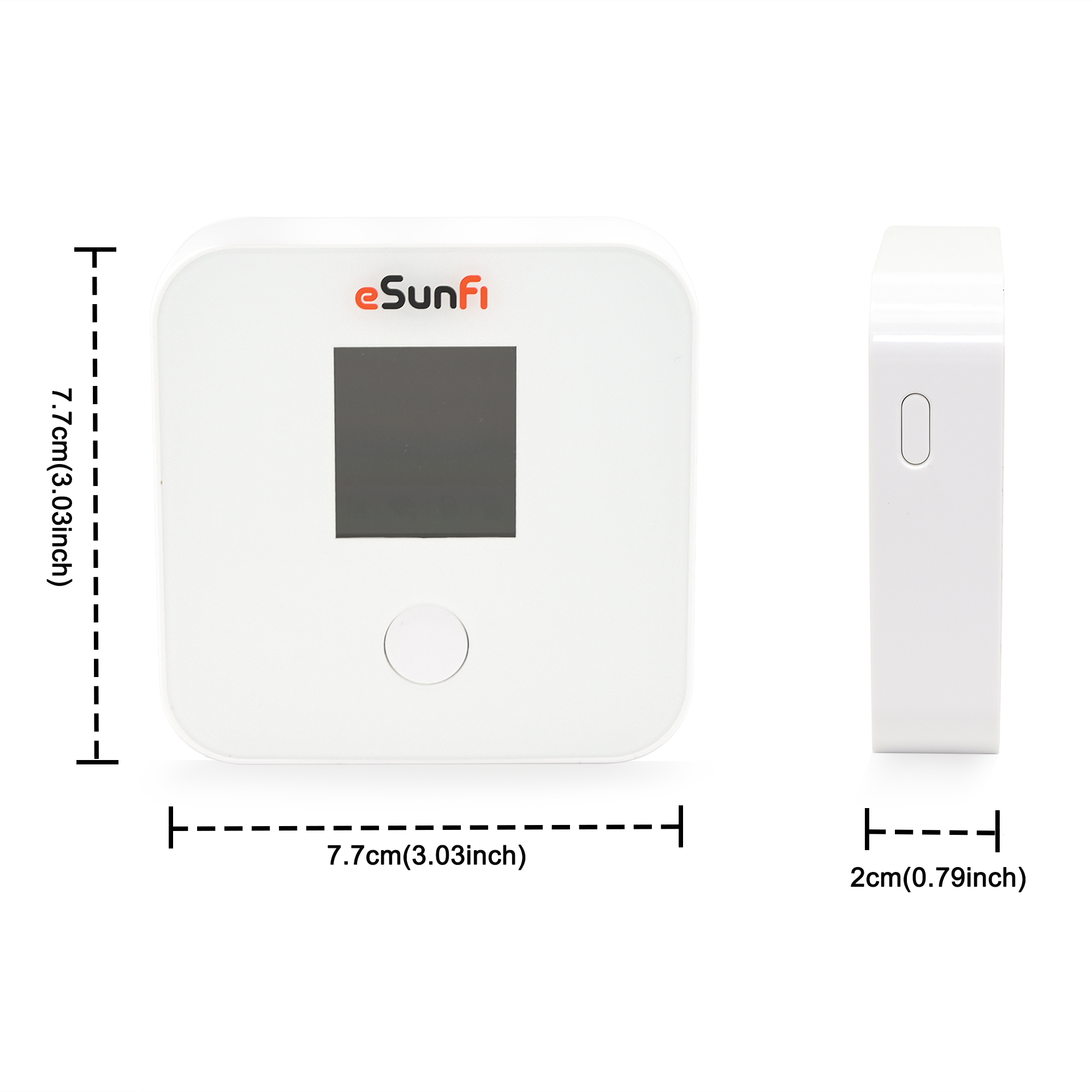


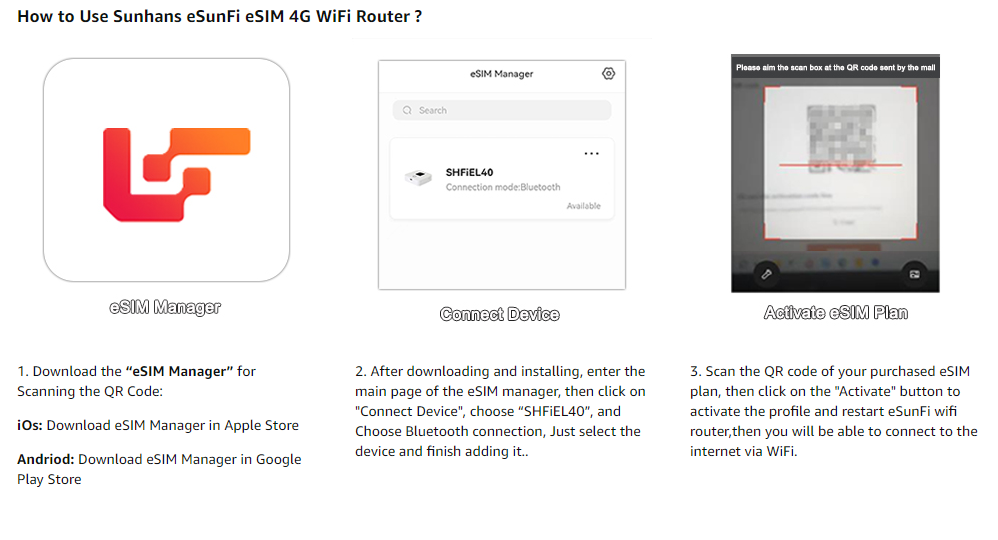
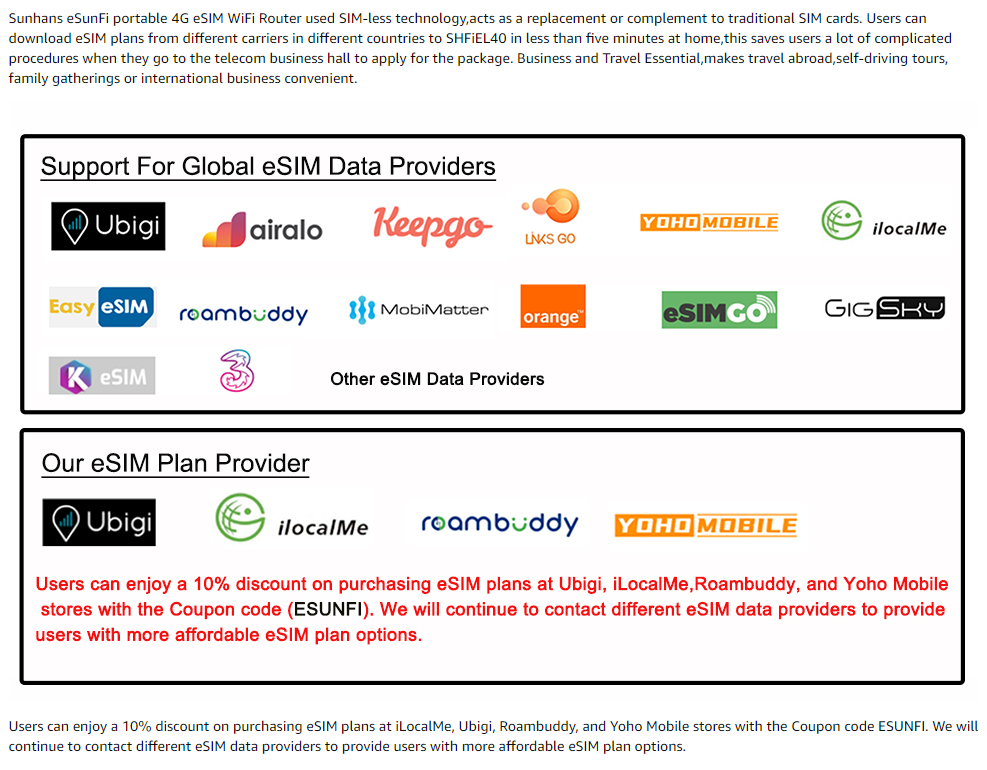




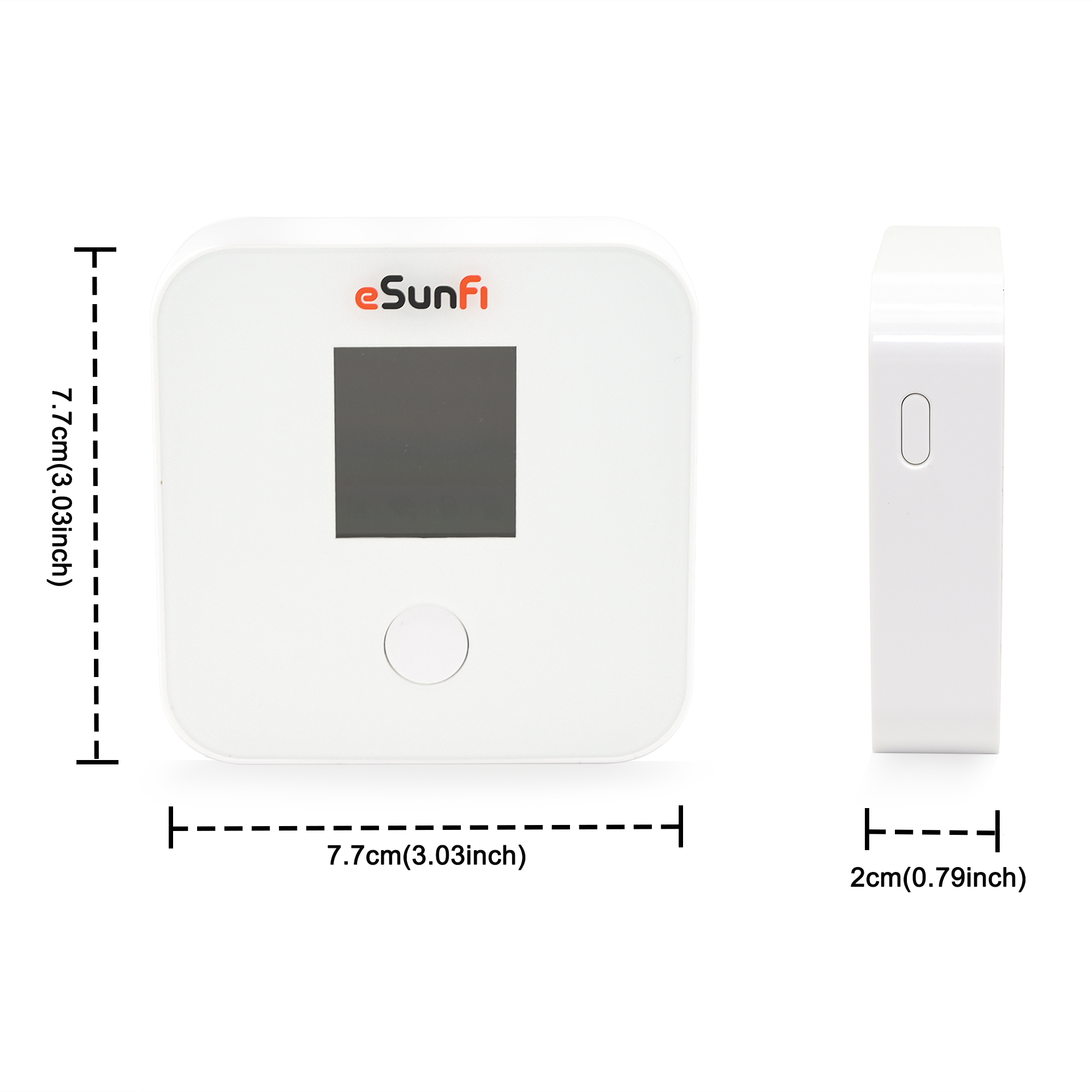


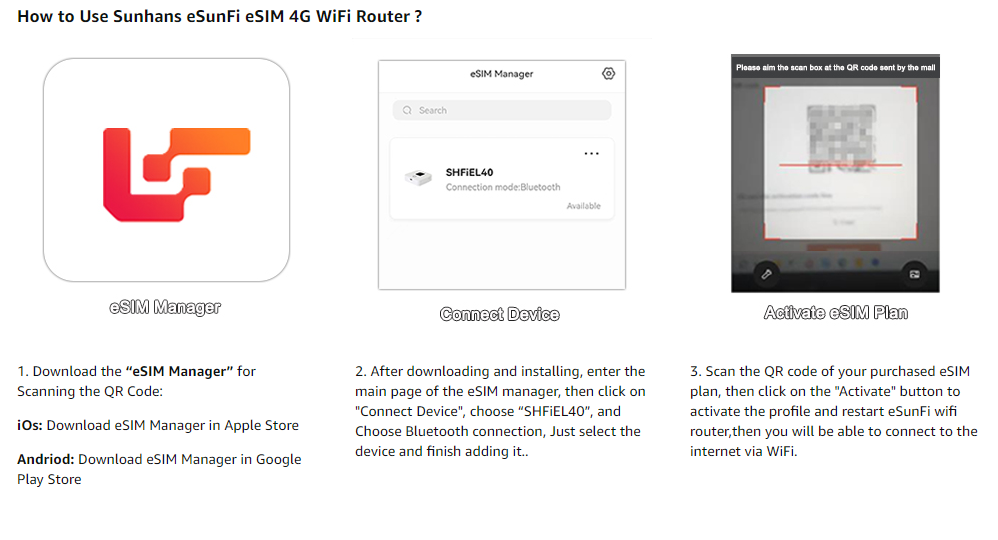
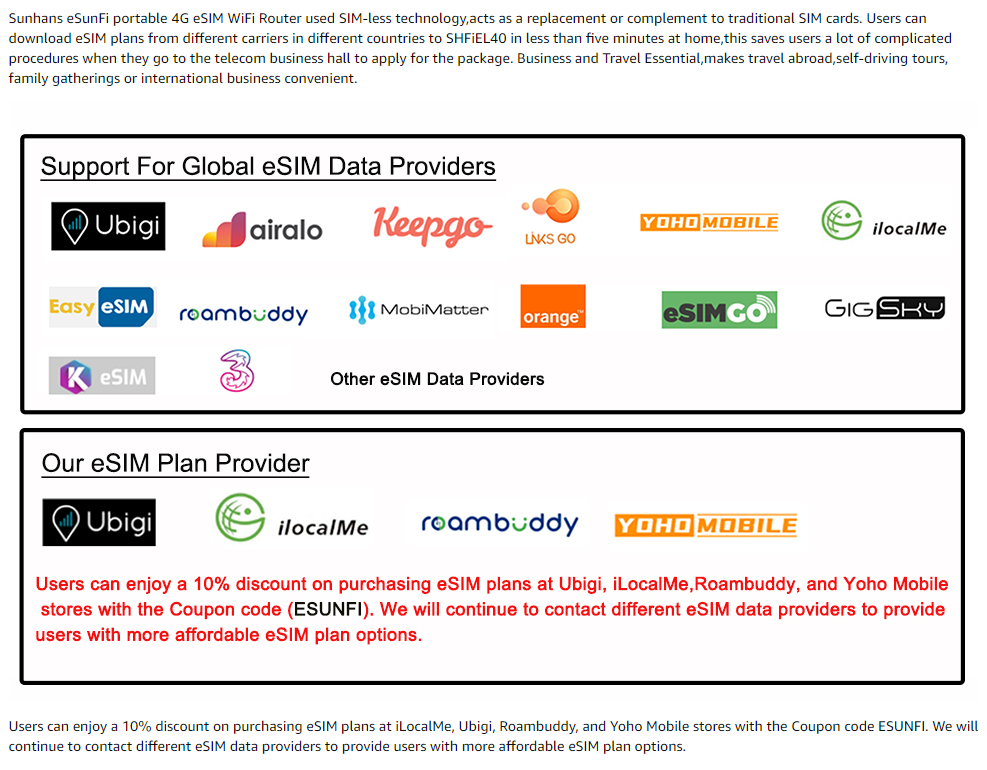



【How to use】
1-Download the App "eSIM Manager" on your mobile phone;
2-Open"eSIM Manager", connect 4G eSim Router to Mobile Phone via Bluetooth;
(Keep your phone connected to the Internet during operation)
3- buy eSim plan from any eSim provider to get QR code, scan the QR code, active it and waiting about 1 minute, after active success, reboot the eSIM MiFi.
We have took a video for how to operate it before, you can refer to the below link:
https://youtu.be/YjFwon-lyPY
Specification:
LCD/LED:LCD(1.44TFT)
Size:76×76×20mm
Battery:3060mAh
Weight: 135g
TDD-LTE Band:
B38/B39/B40/B41
FDD-LTE Band: B1/B2/B3/B4/B5/B7/B8/B12/B17/B18/B19/B20/B25/B26/B28
UMTS:B1/B2/B4/B5/B8
EDGE/GPRS: B2/B3/B5/B8
LTE Chipset:MDM9x07
LTE Channel Bandwidth:1.4/3/5/10/15/20 MHz
Modulation:
Downlink QPSK/16-QAM/64-QAM
Uplink QPSK/16-QAM
LTE Authentication:EPS-AKA
MIMO support:MIMO 2x2
Power Level:
TDD-LTE:Power Class 3(23 +/-3dBm)
FDD LTE:Power Class 3(23 +/-3dBm)
Sensitivity:
TDD LTE:-94 dBm(20MHZ)
FDD LTE:-93 dBm(20MHZ)
Data Rate:
TDD LTE:3GPP R9 ,Category 4, DL 150Mbps UL 50Mbps
FDD LTE:3GPP R9 ,Category 4, DL 150Mbps UL 50Mbps
Bluetooth 5.0:Optional
LTE SIM:Standard physical SIM card(SoftSim/eSIM optional)
| User manual | |
|---|---|
| Specification |
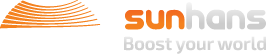








 +8613751283842
+8613751283842  info@sunhans.com
info@sunhans.com